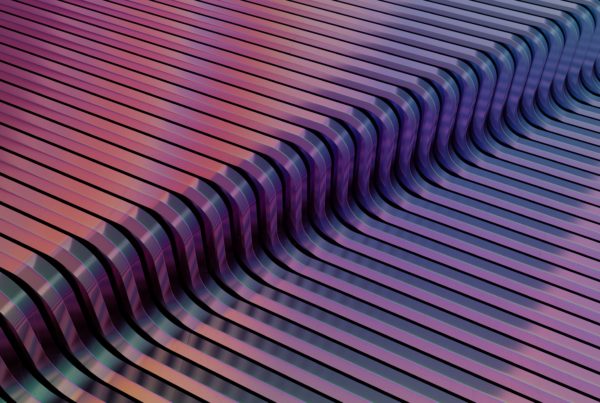Introduction:
In the dynamic digital realm, where your online presence is your lifeline, unexpected disasters can strike at any moment. From server crashes and malware attacks to data corruption and human errors, these unexpected events can wreak havoc on your WordPress infrastructure. However, with a comprehensive disaster preparedness plan in place, you can fortify your digital defenses and ensure that your website remains resilient in the face of adversity.
Understanding the WordPress Landscape:
WordPress is the cornerstone of millions of websites worldwide, but its open-source nature makes it vulnerable to various threats. Here’s a detailed look into the potential disasters that WordPress websites may encounter:
-
Security Breaches: Malicious hackers can exploit vulnerabilities, compromising your website’s data and integrity. We’ll delve into the most common security threats and how to guard against them.
Benefits: Learn how to conduct a vulnerability assessment, choose secure hosting, and implement security plugins for active protection.
-
Server Failures: Technical glitches or hardware failures can lead to downtime and data loss. We’ll explore the intricacies of server failures and their implications.
Benefits: Discover the importance of server redundancy, load balancing, and failover mechanisms to ensure high availability.
-
Plugin or Theme Conflicts: Incompatible or poorly coded plugins and themes can disrupt your website’s functionality. We’ll discuss the causes of conflicts and how to prevent them.
Benefits: Gain insights into best practices for plugin and theme management, including updates and compatibility checks.
-
Human Errors: Accidental deletions, misconfigurations, or content mishaps can result in data loss. We’ll provide examples and mitigation strategies.
Benefits: Learn about role-based access control, content versioning, and automated backups to minimize the impact of human errors.
Creating a Robust Disaster Recovery Plan:
A comprehensive disaster recovery plan is your safety net in times of crisis. We’ll break down the process of building a meticulous plan:
-
Risk Assessment: In-depth guidance on identifying potential threats and assessing their impact on your website.
Benefits: Gain a comprehensive understanding of the risks specific to your WordPress setup.
-
Data Backups: Detailed instructions on setting up and maintaining regular backups for your website data, including files and databases.
Benefits: Explore backup storage options, retention policies, and strategies for securing backup files.
-
Security Measures: A comprehensive overview of security protocols, such as firewalls, malware scanners, and strong password policies, with implementation guides.
Benefits: Learn how to fortify your WordPress website’s security against various types of threats.
-
Plugin and Theme Management: A deep dive into best practices for managing plugins and themes to prevent conflicts and vulnerabilities.
Benefits: Discover strategies for selecting reputable plugins and themes, conducting compatibility tests, and performing risk assessments.
-
Incident Response: A step-by-step incident response plan with detailed actions to take when a disaster occurs, including communication protocols and documentation practices.
Benefits: Be well-prepared to respond effectively to disasters and minimize downtime.
Recovery Strategies and Tools:
When disaster strikes, swift recovery is essential. We’ll provide comprehensive strategies and tools to consider:
-
Backup Restoration: A detailed guide on restoring your website from the most recent backup, including step-by-step procedures and best practices.
Benefits: Minimize downtime and data loss by following a meticulous backup restoration process.
-
Security Scans: In-depth insights into conducting thorough security scans to identify and remove malware or compromised files.
Benefits: Learn about the most effective security scanning tools and how to interpret scan results.
-
Conflict Resolution: A comprehensive troubleshooting process for addressing plugin or theme conflicts, including deactivation, troubleshooting, and conflict resolution strategies.
Benefits: Understand how to systematically resolve conflicts and restore your website’s functionality.
-
Content Recovery: A detailed guide on retrieving lost or corrupted content from backups or revision histories, with step-by-step procedures.
Benefits: Effectively recover critical content and minimize the impact of data loss incidents.
Preventing Future Disasters:
Prevention is the best cure. We’ll explore advanced strategies and practices to reduce the likelihood of future disasters:
-
Regular Audits: A detailed explanation of website audit processes, including vulnerability assessments, performance audits, and SEO audits.
Benefits: Implement comprehensive audits to proactively identify vulnerabilities and areas for improvement.
-
Education and Training: Strategies for educating your team on best practices, security awareness, and the importance of continuous learning.
Benefits: Create a security-conscious culture within your organization and empower your team to contribute to disaster prevention.
-
Monitoring and Alerts: A thorough exploration of real-time monitoring and alert systems, including their setup, configuration, and the key metrics to monitor.
Benefits: Stay informed about potential issues, anomalies, and threats, allowing for timely intervention.
Conclusion:
Your WordPress website is a digital fortress that deserves the utmost protection. By proactively preparing for disasters, implementing a robust recovery plan, and continually enhancing your security measures, you can ensure that your online presence remains resilient and ready to face any challenge.